
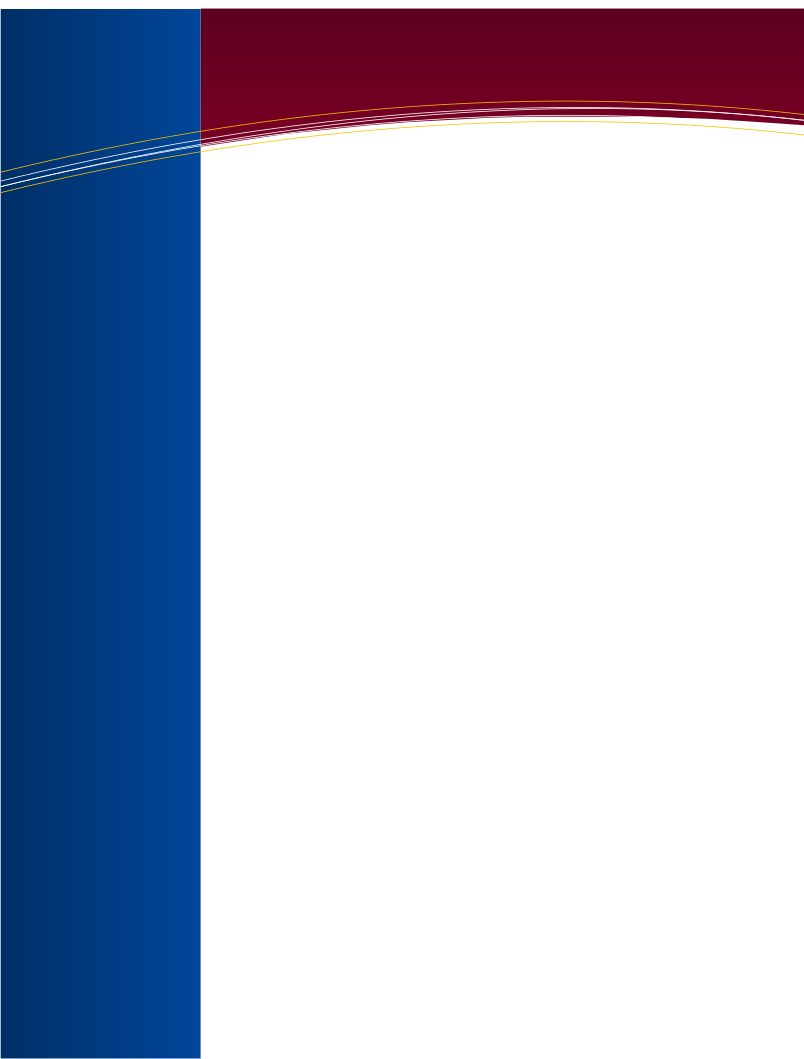
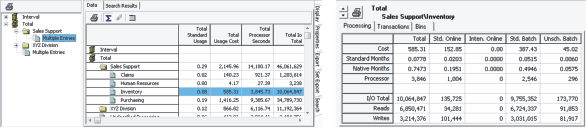
RG Solutions® has an extensive amount of data available to it and provides an intuitive means to
view, manage, and use this data. Information is primarily segmented into the various processing
entities. From these focal points it is possible to peruse the collected information related to the entity
using an Explorer type interface.
|
|
Major Data Features |
|
Container
|
Container data is the detailed information that forms the basis of the information
viewing. The information is displayed in a manner similar to Explorer, and includes
a detailed display that formats the information for a single item.
|
Summary
|
Summary data is the information that encapsulates the underlying contents of one
or more Data Types (containers). There may be more than one summary data
being displayed and they are separated displayed by using tabs. The information
for each summary is displayed in a manner similar to Explorer, and includes a
detailed display that formats the information for a single item.
|
Detailed
|
The Detailed display is used to logically group and format the contents of a single
entity (either Container or Summary). This type of display allows for the quick
analysis of a single entity.
|
Major Processing Capabilities
|
|
Column
Display
|
The processing incorporates the use of a normalized power rating. This value is
determined for each system within the catalog and provides for a consistent
metering framework that allows comparison and portability within the processing
environment.
|
Column
Properties
|
The user has the ability to define the properties for any column that is displayed.
The properties can include number formats, decimals, and other display options.
The display changes are remembered by the product processing.
|
Search
|
For Container data types, the program processing allows for the searching of
information within the scope of the entity (usually a day). There are several
means for searching data and the results are displayed in a separate tab.
Successive searches can be cumulative in nature.
|
Sort
|
The row information presented in the display can be sorted by selecting the
column to sort. This allows for the ability to quick identify “hot spots” in the data.
|
Snap Export
|
A Snap Export is an ad-hoc export of the currently displayed information. The
exported information can contain all the records displayed in the tab, or it can
contain just some of the selected records. The format of the exported file is user
determined as well as the inclusion of the record fields for the output.
|
Export
|
Any information within the product may be exported. This information can be
exported using a Snap Export, or can be formally exported using a report that
directs its output to a file storage type.
|
Print
|
The program processing supports a complete set of print processing options for
any viewed data. The processing includes print preview, and from this processing
it allows for the printing of the data, and exports to a metafile or pdf file.
|